oh-my-zsh 中 agnoster主题 之 隐藏用户名信息
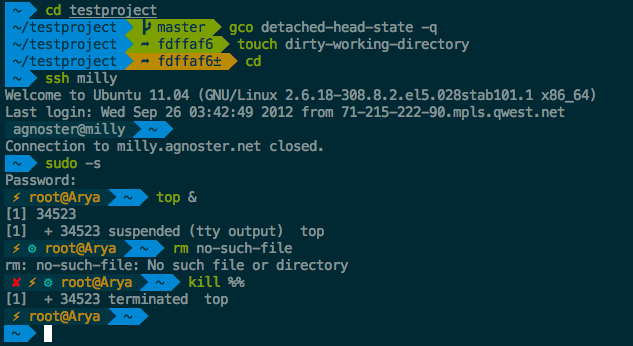
目录
本文所讨论内容的前提是已经安装好了oh-my-zsh。 当oh-my-zsh使用了agnoster主题之后,每一行路径之前都会出现 用户名@主机名 的无用信息,我们可将其隐藏。 直接编辑agnoster.zsh-theme主题配置文件,命令如下:
| |
在vim打开的文件中找到以下代码行:
| |
将 prompt_segment black default “%(!.%{%F{yellow}%}.)%n@%m” 注释即可,即 prompt 前面加 " # “。